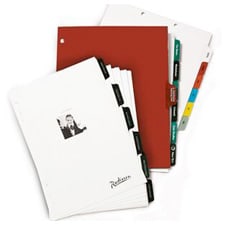Transfer Paper: Making Custom T-Shirts in 10 Easy Steps
Whether you are looking to design a shirt for your employee of the month or you are looking to make a t-shirt in celebration of a birthday, retirement or other special occasion, we have a simple and cost effective solution for you! Heat transfer paper allows you to create a custom design on your computer, print your design using your existing laser or inkjet printer and then transfer it to the t-shirt of your choice. Here are the basic steps to make a professional looking custom t-shirt using heat transfer paper:
- Select a t-shirt fabric of thick, high quality cotton. Cotton-polyester blend t-shirts will also work; however, the pure cotton fabric generally absorbs the color better, resulting in a final product that last longer.
- Create your desired custom design on your computer. Many graphics programs have the ability to flip images horizontally (across the y-axis) or allow for you to print a mirror image of what is displayed on the screen. You’ll want to be sure to do that (especially if your design includes text) to ensure it is readable once you transfer the image to the t-shirt. We recommend that you do a test print on plain paper to ensure the image prints correctly. To determine how it will look once the design is transferred to the t-shirt, hold the paper up to the light and look at it from the back side (the side opposite the printing). This is how it will render on your t-shirt.
- Once you are satisfied with your custom design, print the image, graphic and/or text onto your heat transfer paper. Be sure your printer is set to the highest quality printing to ensure sufficient ink coverage. Once your design is done printing, set it aside and ensure that the ink doesn’t smudge, as any imperfections on the original will transfer to your t-shirt.
- Trim your heat transfer paper using scissors so that you have a relatively small margin around your image. You can trim into any shape you want, so just follow around the exterior of your design, leaving about ¼ inch of white space around the image and/or text.
- Prepare the heat press to 350 – 375 F. Do not begin the transfer process until the heat press has reached the selected temperature.
- Press the t-shirt to ensure there are no wrinkles or moisture on the fabric.
- Place the heat transfer paper with your printed design on the warm fabric, printed side facing the t-shirt and ensuring that the design is exactly where you want it on the t-shirt.
- Press for 20 – 30 seconds with heavy pressures. Remove t-shirt from the heat press.
- Allow the heat transfer image to cool completely. Once cool peel the heat transfer paper backing away from the t-shirt. Hold the fabric down with one hand while you gently pull the paper away, making sure you do not rip the paper.
- Congratulations, once the paper backing is removed, your custom t-shirt is ready for wear! To keep your t-shirt looking great, always wash this t-shirt inside out on a cold water setting and never use bleach. Dry inside out as you would any other cotton t-shirt.
At Filmsource, Inc., we don’t just sell traditional office supplies. Learn more about our unique product lines, including heat transfer paper – available for both laser and inkjet printers – by calling us today, 888.241.7775.