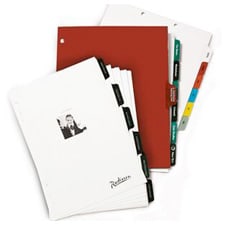The Do’s and Don’ts of Caring for Your Laminator
Save Money: Preventative Maintenance For Your Pouch Lamination Machine
Keep your laminator in top shape by following these preventative maintenance tips.
Like they say, prevention is the best medicine. While lamination machines probably weren’t what “they” had in mind, there’s no arguing that the best way to keep your lamination machine healthy is by preventing issues in the first place.
As you know, a lamination machine is an investment. The best way to protect that investment is by cleaning it regularly and responding to issues quickly.
Here’s a list of do’s and don’ts to follow when it comes to your new laminator to keep it working for years to come.
Do clean your machine regularly.
If you just need to clean off dust, make sure your machine is turned off and cooled down. Then use a damp, soft rag to wipe the machine down.
Don’t use alcohol or other harsh or abrasive cleaners.
Your laminator is more delicate than you might think. Alcohol- and petroleum-based cleaners or abrasive scrubbing tools can seriously damage the machine.
Use a pouch carrier.
To protect the rollers from accidental contact with adhesive, it is best to place the lamination pouch inside a pouch carrier to keep the rollers clean.
Do keep sharp objects away from the rollers.
Sharp objects like scissors, box cutters, and knives can damage the silicone on the rollers. Nicks, gouges, and cuts will all affect how the machine functions—if it will function at all. If you’re trying to remove the adhesive, resist the temptation to use something sharp to take it off!
Don’t laminate metallic papers or glitter.
While laminating glitter paper might sound like the perfect way to preserve a sparkly project forever, glitter can damage your laminator, sometimes permanently. The materials used to create metallic papers and glitter interfere with lamination machines’ ability to transfer heat, which is necessary for the lamination process.
Do turn off the machine when you’re finished.
Some machines will turn off automatically, but if yours doesn’t, it’s crucial to turn it off when you’re finished with your work. Leaving the machine running longer than necessary can damage the motor.
Don’t open the machine.
Unless you are a professional, you should not open the unit itself. This presents a risk of electrical shock and fire.
Do call in a professional.
Doing regular preventative maintenance can help you avoid most issues, but if your machine has any serious problems, consult a professional. They’ll be able to fix the machine properly without damaging it further.
If you have further questions about the best way to take care of your lamination machine, contact us. We can walk you through fixing your issues or help you send it to our service department for repairs.