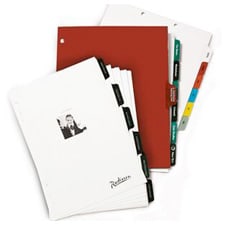Essential Tips for Maryland Users on Maintaining Your Wide Format Laminator
Maintaining a wide format laminator is key to achieving consistent, high-quality lamination results. Following a regular maintenance routine is even more important in Maryland, where humidity and temperature fluctuations can impact machinery.
Here are some effective tips to keep your laminator running smoothly.
1. Regular Cleaning
Dust and debris can impact your laminator’s performance, so regular cleaning is required. Begin by wiping down the exterior with a dry cloth. For the rollers, use a soft cloth and a gentle cleaning solution specifically designed for laminators. Avoid using harsh chemicals or abrasive materials that could damage the machine.
2. Inspect and Replace Rollers
A laminator relies on rollers to apply pressure and heat to laminate materials. Regularly inspect the rollers for signs of wear, such as cracks or uneven surfaces. If you notice any issues, replace the rollers promptly to prevent poor laminating results and potential damage to your laminator.
3. Check and Adjust Temperature Settings
Make sure the temperature settings on your laminator are suited to the laminating film and materials in use. Regularly verify that the temperature is accurate and consistent. If you notice any discrepancies or inconsistent lamination results, recalibrate the temperature settings according to the manufacturer’s guidelines.
4. Monitor Laminating Film Usage
Select the right film type and thickness for your laminator to achieve optimal results. Overloading the laminator with film or using incompatible film types can lead to jams and other issues. Keep an eye on film usage and replace it to maintain smooth operation.
5. Lubricate Moving Parts
Regular lubrication of moving parts helps reduce friction and prevent wear. Apply lubricant to the machine’s gears, shafts, and bearings according to the manufacturer’s recommendations. Avoid over-lubrication, which can attract dust and cause maintenance issues.
6. Perform Routine Calibration
Periodic calibration keeps your laminator’s pressure, temperature, and speed settings accurate. Follow the manufacturer’s calibration instructions to avoid uneven lamination and extend your machine’s lifespan.
7. Address Jams and Errors Promptly
Issues such as laminator jams and errors can disrupt operations. If a jam occurs, follow the manufacturer’s instructions to clear it safely. Avoid forcing any components, as this can cause additional damage. Regularly check for and resolve any error messages or warning lights to prevent further complications.
8. Store Properly
Cover your laminator with a dust cover to protect it when not in use. Keep the machine stored in a clean, dry environment. If you anticipate not using the laminator for an extended period, perform a thorough cleaning and maintenance check before storage.
9. Consult the Manufacturer’s Manual
Always refer to the manufacturer’s manual for specific maintenance instructions and recommendations. The manual provides valuable cleaning, calibration, and troubleshooting information tailored to your laminator model. Following these guidelines provides proper care and extends the life of your equipment.
10. Document and Track Maintenance
Keeping a maintenance log helps track your laminator’s condition and service history. Document cleaning schedules, part replacements, and issues to identify problems and plan future maintenance, securing long-term reliability.
Ready to improve your laminating projects? Check out our range of high-quality wide format laminators at Filmsource Inc. to find the right fit for your business. Whether you’re looking to laminate posters, graphics, or outdoor signs, our machines offer exceptional performance and versatility. Contact us today!